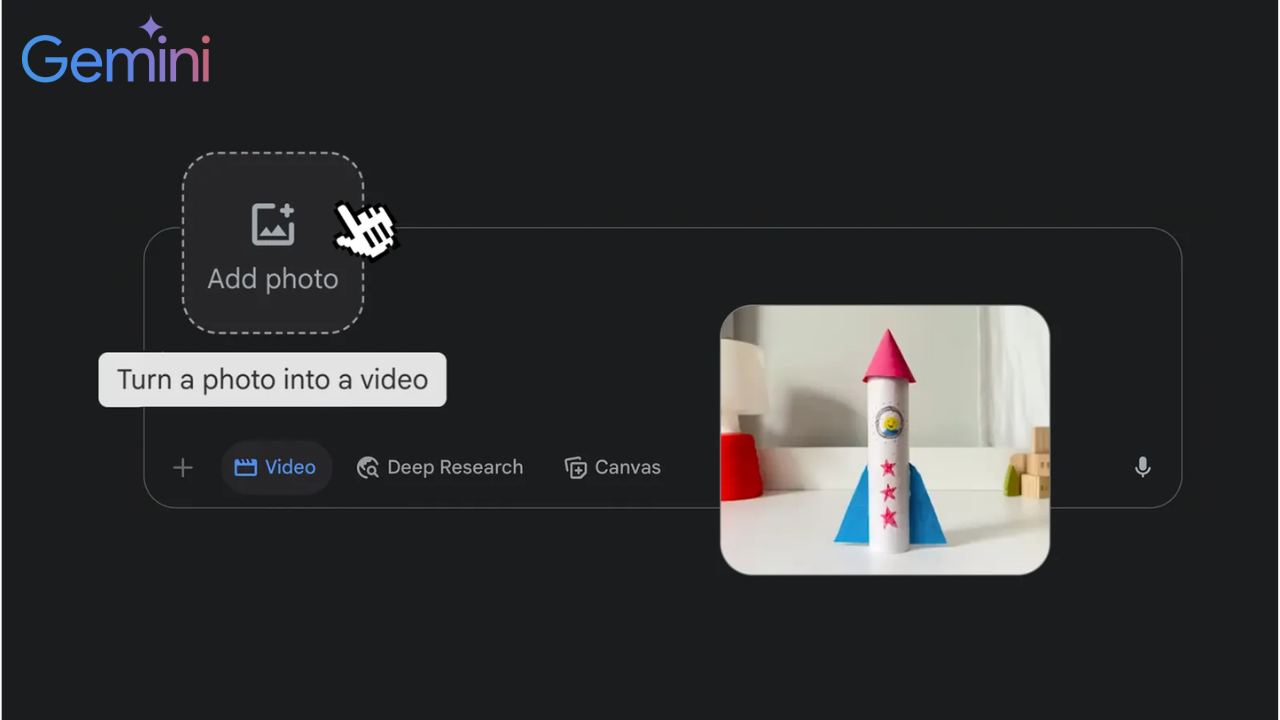Learn how to turn your photos into dynamic, AI-generated videos using Google Gemini. This step-by-step guide helps you try the latest Gemini feature with ease and creativity.
Turn Still Photos into Cinematic AI Videos: Gemini Makes It Possible
“The future of creativity lies in merging memory with motion. Gemini lets you breathe life into your photos – effortlessly.”
Technology is evolving rapidly, and with it, the ways we tell our stories are transforming too. In a groundbreaking move, Google’s Gemini has introduced a powerful new feature that allows users to turn their photos into AI-generated videos. No advanced editing skills are required. Just a set of photos, a creative idea, and Gemini takes care of the rest.
This feature is perfect for people from all walks of life – content creators, travel lovers, students, teachers, and even business professionals who want to present their ideas in a visually appealing way.
What Makes Gemini’s Photo-to-Video Feature Special?
Gemini uses Google’s most advanced AI models to generate smooth, cinematic videos from static photos. It’s not just a slideshow. It’s an actual video creation tool powered by deep learning and generative AI.
Here’s what makes it unique:
- AI Effects: Gemini adds animations, camera motions, and transitions automatically.
- Fast Creation: From photo to final video in seconds.
- User Friendly: No software installation, coding, or editing expertise needed.
- Multiple Uses: From personal memory reels to professional marketing clips.
“A single photo holds a memory. A video brings that memory to life.”
How to Turn Your Photos into AI-Generated Videos with Gemini
Follow this simple guide to try it for yourself:
Step 1: Gather Your Photos
Choose a set of high-quality photos. These can be family pictures, travel images, selfies, or even product shots.
Step 2: Access Gemini
Open the Gemini AI interface on your browser or through the Gemini app (on Android or iOS if available).
Step 3: Upload the Photos
Drag and drop or select the photos you want to use. Make sure they’re in standard formats like JPEG or PNG.
Step 4: Give Your Prompt
Type a clear command such as:
“Create a cinematic video using these photos.”
You can also specify your preferences like transitions, mood (romantic, dramatic, travel-style), and background music type.
Step 5: Customize (Optional)
Choose if you want slow motion, color filters, or animated camera angles. Gemini lets you preview effects before finalizing.
Step 6: Generate and Download
Click “Generate” and wait for the magic. In a few seconds, Gemini will produce your AI-generated video. Download it in your preferred resolution (HD or 4K).
Why It’s a Game-Changer
Turning photos into videos used to take hours of editing, costly software, or professional help. With Gemini, all it takes is imagination. From birthday collages to business presentations, from travel journals to product demos, anyone can now create cinematic-quality videos in just a few clicks.
It’s fast, futuristic, and most importantly – fun.
“From stillness to motion, from memory to magic—Gemini is your gateway to the future of visual storytelling.”
Final Thoughts from TechyUpdate
Gemini’s ability to turn your photos into high-quality videos represents a major shift in personal content creation. Whether you’re a beginner or an expert, this feature opens up endless possibilities.
At Techyupdate, we believe in simplifying technology for all. This isn’t just another AI feature – it’s a creative revolution. And it’s available for you to try right now.
FAQs
1. How do I turn my photos into a video using Gemini?
You can upload your photos to Gemini and use a prompt like “create a cinematic video from these photos.” Gemini then generates an animated video using AI effects.
2. Is the Gemini photo-to-video feature free to use?
Currently, the feature is free for users during the experimental phase, though premium options may be introduced later.
3. Can I use old or low-quality photos in Gemini?
Yes, Gemini can process both new and old photos, although higher-resolution images will produce better results.
4. What kind of videos can Gemini create from photos?
Gemini can generate cinematic, animated, or stylized videos based on your input. You can choose styles like romantic, dramatic, or minimal.
5. Does Gemini require any video editing skills?
No, Gemini’s tool is designed for everyone – even those without editing experience. Just upload your photos and let the AI handle the rest.
6. How long does Gemini take to create a video from photos?
Depending on the number of photos and customization, Gemini typically generates a video in under a minute.
7. Can I add music or effects to the video Gemini creates?
Yes, Gemini allows you to select background music, transitions, and visual styles before generating the final video.
8. What file types can I upload to Gemini for photo-based video creation?
Gemini supports most common image formats like JPEG, PNG, and JPG.
9. Will there be a watermark on the AI-generated video?
Currently, videos generated during the test phase don’t have a watermark. However, this may change in future updates.
10. Is Gemini available on mobile devices?
Yes, the Gemini AI interface can be accessed on both desktop and mobile browsers, and is gradually being integrated into Android and iOS apps.
Related Reads from techyupdate You’ll Love:
Don’t forget to explore other trending updates on our site:
Vivo X Fold 5 and Vivo X200 FE Set to Launch on July 14 | India Prices and Specs Revealed
Maruti Suzuki Brezza 2025 | Next-Gen SUV with Sunroof, HUD, 360 Camera & More
Mahindra XUV 3XO REVX Variant Launched | Next-Gen Features, Design & Price Revealed
Vivo Y400 Pro 5G Launches with Slimmest 3D Curved Display | Price in India, Specs & First Look
Tata Sierra ICE SUV Revealed at 2025 Expo | Petrol & Diesel Variants Coming Soon
Range Rover Velar Review 2025 | Smart Features, Hybrid Power & Sleek Luxury
Maruti Suzuki Brezza VXI CNG Review 2025 | Is It the Perfect City SUV with High Mileage?
Kia Syros SUV 2025 First Look | Explore Price, Variants, Tech and Stunning Colors
Maruti Suzuki Swift VXI 2025 | New Look, Better Mileage & Smarter Features Revealed
Hero Vida VX2 First Ride Review | The Smart, Affordable EV Scooter India Was Waiting For